It's amazing, but ignoring the basics always comes back to haunt one. What are the basics in IT?
1. Get Admin rights.
2. Ensure the files are not "Read only".
When installing the Aastra Call Centre Assistant, XP automatically assigns the files as "Read only", making it impossible for the Service to alter the database. The result is that CCA will start and stop immediately.
Two great tools for troubleshooting CCA is [A] starting CCA in console mode and [B] reading the ccaerror.log file.
Smooth running I hope!
Tuesday, November 17, 2009
Tuesday, November 10, 2009
NetMeeting as an IP Phone
A new usage for me, even though the facility has been available for a long time. Using NetMeeting as IP Client with the Aastra BusinessPhone poses many advantages, such as:
>Reduced cost (NetMeeting comes standard with Windows) compared with H.323 phones.
>No drivers needed as XP contains all needed .dll's.
>Portability.
So where is NetMeeting on XP? Caught me out too.
Using the Run... option, enter conf, and follow the wizard. Once all is completed, go to Tools, and select Options. Under Advanced call options, enable the Gatekeeper, entering the IP address of the GK and you assigned extension number.
It may be that the TSAPI Bridge will have to be loaded, but I suspect not. Ensure that a good quality microphone and headphone set are used for optimum performance.
Enjoy the VoIP functionality!
>Reduced cost (NetMeeting comes standard with Windows) compared with H.323 phones.
>No drivers needed as XP contains all needed .dll's.
>Portability.
So where is NetMeeting on XP? Caught me out too.
Using the Run... option, enter conf, and follow the wizard. Once all is completed, go to Tools, and select Options. Under Advanced call options, enable the Gatekeeper, entering the IP address of the GK and you assigned extension number.
It may be that the TSAPI Bridge will have to be loaded, but I suspect not. Ensure that a good quality microphone and headphone set are used for optimum performance.
Enjoy the VoIP functionality!
Thursday, October 29, 2009
BMS and License files
Funny how some errors catch you totally off guard. For example, I found that I could not load license files (IPU and CPU) to the systems I was connecting to. At first we thought the files were corrupt and had them resent. After much evaluating and deliberations however, it became apparent that the fault was on my laptop, as my Manager's laptop transferred the licenses successfully! Wonderful, another little idiosyncratic Windows error for me to solve.
I will skip the details, I had success after the following actions:
1. Disabling the Internet Explorer Compatibility View.
2. Reinstalling BMS.
I doubt the latter made a difference unless some or other batch file for uploading Licenses got corrupted. Very likely the Compatibility View corrupts a part of (a) the uploaded file or (b) the HTML page acting as a transit page.
Either way, License uploading works!
Friday, October 2, 2009
Unified Messaging essentials
After much battling with Unified Messaging from Aastra, I have found that the software (plugins) requires the following:
Windows XP SP3
DotNet 2
Fax services
If after the installation of the Unified Messaging plug-in the Fax Monitor does not appear on transmitting of faxes, try Repairing option of DotNet 2. Failing this, all faxes can be monitored by the fax console (found in Windows under Printers and Faxes).
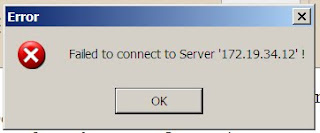
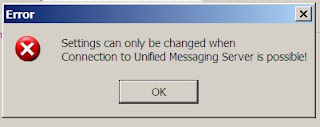
All of the best with the troubleshooting!
Windows XP SP3
DotNet 2
Fax services
If after the installation of the Unified Messaging plug-in the Fax Monitor does not appear on transmitting of faxes, try Repairing option of DotNet 2. Failing this, all faxes can be monitored by the fax console (found in Windows under Printers and Faxes).
Test any suspected network connectivity problems the following manner:
1. After setting up the IP of the UM Server, close and reopen the plugin config. If there is no Network connectivity the following error will appear:
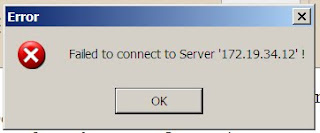
2. Still battling, but Network test above passes? After entering the User's extension and password, click apply and then select the "Settings" tab. If the extension or password does not correspond to the Server or PABX settings the error appears:
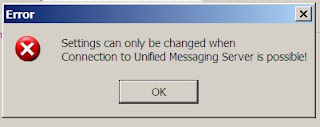
All of the best with the troubleshooting!
Friday, August 21, 2009
Programming Aastra 417 Hotel phones
This one had me stumped for a while. To program one of the buttons ensure the Programming button is enables (switch under the phone). The programming sequence is as follows:
1. Lift handset.
2. Press PROGRAM.
3. Press the desired key.
4. Enter the number to be dialled.
5. Press PROGRAM again.
6. Test, it should be working.
1. Lift handset.
2. Press PROGRAM.
3. Press the desired key.
4. Enter the number to be dialled.
5. Press PROGRAM again.
6. Test, it should be working.
Thursday, August 13, 2009
Welcome me hearty!
Wednesday, July 22, 2009
MD110 SPU2 Software upgrade
I recently upgraded the software on a BC11 system's SPU2. In transferring the file from my PC to the PABX, I found that it could not handle the full file name (CAAxxxxx_R11A.HEX). It would copy the entire file over, so the file size would be accurate. However, on the PABX, the file would not have the full name, including the .HEX. Renaming the file does not affect how the PABX sees it, and this was the only way to maintian the file name with its .HEX. If the postfix is missing, you will not be able to load the software from the NIU2 to the desired board.
Friday, June 19, 2009
Exchange via Evolution on Lenny!!!
Good news at last! I managed to get my Exchange account to work on Evolution 2.22.3.1 with my Debian Lenny OS. The following is what worked in my situation:
1. The exchange server has OWA (Online Web Access) enabled for my account.
2. I entered the proxy address for internet access because Evolution is going to go via the internet to retrieve mail.
3. My exchange server setup was http://mail.exchangeserver.com, my user name being my standard Windows logon name. Pressing authenticate, entering the mail password and then the proxy password and your mailbox name will be displayed (usually the same as your logon name).
4. Password is set to secure password.
5. I also setup the receiving options to poll for new messages every 2 minutes.
The only problem I have experienced is that my alternate folders are not updated, but the main Inbox works, so no major grief!!
1. The exchange server has OWA (Online Web Access) enabled for my account.
2. I entered the proxy address for internet access because Evolution is going to go via the internet to retrieve mail.
3. My exchange server setup was http://mail.exchangeserver.com, my user name being my standard Windows logon name. Pressing authenticate, entering the mail password and then the proxy password and your mailbox name will be displayed (usually the same as your logon name).
4. Password is set to secure password.
5. I also setup the receiving options to poll for new messages every 2 minutes.
The only problem I have experienced is that my alternate folders are not updated, but the main Inbox works, so no major grief!!
Wednesday, June 17, 2009
CCS Call Processor
Once again another run-in with Call Centre Supervisor. Upon uninstalling CCS and deleting the directory and doing a brand new install of CCS, when starting CCS manually the Call Processor application opens momentarily before closing again. Bear in mind that the Aladdin driver provided does not work for the HASP. So I loaded the correct driver and canncelled the setup of the CCS initiated install. Apparently this was the fault. When (re)installing CCS, the following worked for me:
1. Uninstall CCS via the Control Panel -> Add remove Programs.
2. Delete the CCS directory in Program Files\Ericsson.
3. Install the HASP GUI Runtime driver (downloaded from their site).
4. Run the CCS install, including the Aladdin driver install.
5. Restart computer.
All should start up fine.
Thursday, June 11, 2009
MD110 - New NIU
Not a run-of-the-mill fault, but problems were being experienced with an NIU writing to the CF disk. The NIU was replaced, but provided a different problem: The license server was always "busy". The reason is that on the NIU the EIC code is programmed, and this serial number must correspond with the EIC found in the license file. Having failed to assign the EIC to the new NIU, no verification was possible. This is the solution:
niux> readeic {This will show you what is written to the NIU. If not assigned, ffff and ff will be displayed}
niux> writeeic 9034 21 {Note how the IPA is written before the AS}
niux> readeic {should display the correct EIC}
Thursday, April 23, 2009
MX-ONE CLOP removal
Came across a problem with our Call Line Outgoing Presentation - the local telecoms was retransmitting the Predigits plus our lead extension number:
DID = 3034566, where the extension = 4566.
The CLOP showed 30344566.
NUTRI:CNVTYP=1,ENTRY=4,NUMTYP=10,TRC=1;
The actual output is 3034566.
In essence, we truncated the first digit of the extension number for outgoing calls to public networks.
Wednesday, February 25, 2009
Ericsson LCR
Just a couple of pointers regarding LCR on the Ericsson BusinessPhone. Ensure the time has been set on the PABX (especially if you have cold-started a system with existing LCR and suddenly you can't understand why LCR doesn't work). Recently my LCR also failed to work, and the only solution I found was to re-enter the data in the Destination Number Table.
Monday, February 9, 2009
Generating Pin Codes
Budgets are popular. No other way. There is a need to keep people in check, monitor their activity, etc. So if you have ever had to be the unfortunate techy who has to generate a hundred pin codes, you very likely ran out of randomly generated numbers from your head. Try the following:

Using Calc of Open Office, insert the following code: =INT(RAND()*9999)
Use drag and fill, copy this command until it fills as many cells as you need codes. The above command will generate random numbers between 0 and 9999.

Using Calc of Open Office, insert the following code: =INT(RAND()*9999)
Use drag and fill, copy this command until it fills as many cells as you need codes. The above command will generate random numbers between 0 and 9999.
Friday, January 30, 2009
Nortel BCM50 Call Forward
In case you are battling to forward a Nortel extension to an external destination, try the following:
Nortel Function -> 4 -> 00812345678 (External destination preceded by the access code) -> Hold button (the "upside down phone" button).
You will have to enable "Allow redirect" on the extensions "Capabilities & Preferences" tab.
Nortel Function -> 4 -> 00812345678 (External destination preceded by the access code) -> Hold button (the "upside down phone" button).
You will have to enable "Allow redirect" on the extensions "Capabilities & Preferences" tab.
Tuesday, January 27, 2009
AT Commands
I have been setting up an Aastra MX-ONE PABX, and to allow us remote access to the PABX I have had to setup a modem for remote dialling in. Hopefully the following will be helpful:
To setup an AT compatible modem to answer on the first ring enter the command ATS0=1. (Register 0 disables answering and 2 allows answer after 2 rings, etc.)
To keep the setting even if the modem restarts, enter command AT&W0 to save the active configuration into the modems non-volatile memory. To display the global settings of the modem, enter AT&V. To understand the output, you may have to use Google with the search parameters "AT S registers".
To setup an AT compatible modem to answer on the first ring enter the command ATS0=1. (Register 0 disables answering and 2 allows answer after 2 rings, etc.)
To keep the setting even if the modem restarts, enter command AT&W0 to save the active configuration into the modems non-volatile memory. To display the global settings of the modem, enter AT&V. To understand the output, you may have to use Google with the search parameters "AT S registers".
Tuesday, January 6, 2009
ISDX Multi line telephones
Hey, the first post for the new year. Late last year I was involved with the installation of a voice logger on a Realitis DX PABX. The client wanted to be able to monitor the extensions via a standard "Plan 10". Despite the fact that the multiline seems to have a digital display, it is actually a hybrid. All speech is carried in standard analog protocol, only the DTMF and screen updates use a digital signal superimposed on the standard analog signal. Hence, if the voice logger can monitor standard analog telephones, multilines will also be supported. However, use "Voice Activation" as the off-hook signal may be insufficient to activate voice logging.
Subscribe to:
Posts (Atom)
