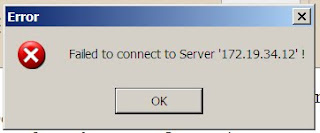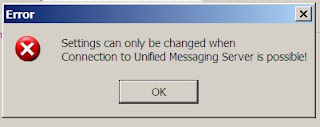Funny how some errors catch you totally off guard. For example, I found that I could not load license files (IPU and CPU) to the systems I was connecting to. At first we thought the files were corrupt and had them resent. After much evaluating and deliberations however, it became apparent that the fault was on my laptop, as my Manager's laptop transferred the licenses successfully! Wonderful, another little idiosyncratic Windows error for me to solve.
I will skip the details, I had success after the following actions:
1. Disabling the Internet Explorer Compatibility View.
2. Reinstalling BMS.
I doubt the latter made a difference unless some or other batch file for uploading Licenses got corrupted. Very likely the Compatibility View corrupts a part of (a) the uploaded file or (b) the HTML page acting as a transit page.
Either way, License uploading works!